| Order 750 checklists in MS Word and PDF printable format at $49.99 USD only. |
BUY NOW!  |
Identify database objects.
Objects (aka "entities") are components of a custom database to provide representations of the real situation according to the business requirements. Objects create a model of the situation to help users understand whatâs actually happening in the business environment and to facilitate decision making.
For example: in CentriQS Configurator customization solution, you can add custom objects "Customer", "Contractor", "Order" and "Product" to model the actual sales process in your company.
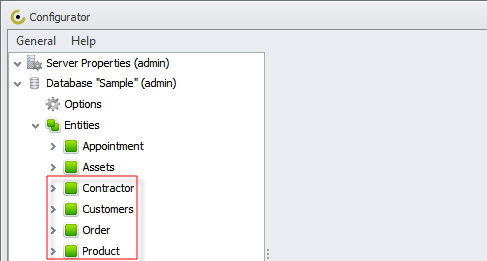
Set properties for objects.
For each custom database object there can be set a list of properties (fields) that determine the nature of the object. Properties specify objects and help users navigate between objects within the database.
For example: in CentriQS Configurator, for the object "Customer" you can set  such custom properties as "Name", "Photo", "Job Title" and "Country". These properties will help salespersons find needed customers in the database by customer names, contact info, or state of purchase orders.
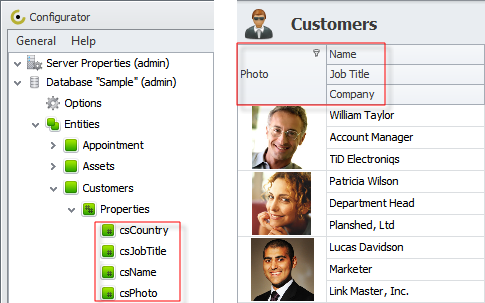
Identify relationship between objects.
Relationship establishes a connection between custom database objects. After you identify the objects and their properties in your database, you need to define how each object relates to others.
For example: in your database the object "Customer" relates to the object "Product". This relationship lets your salespersons track customer orders by product name, amount and date.
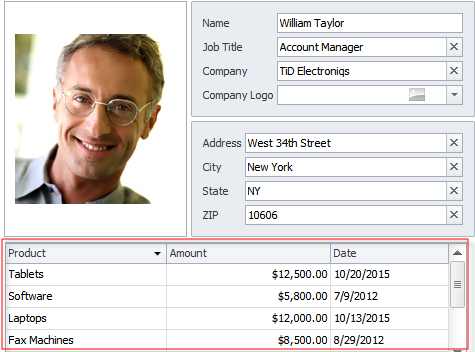
Set workflows.
Workflow relates to a given object and creates progression of steps that comprise a process, involve certain people, and add business value. Workflows allow you to create a sequence of interdependent actions or tasks to determine the life-cycle of a process.
For example: for the sales process in your organization you can create a sequential workflow that relates to the object "Customer", involves your salespeople, and adds value (sales revenue). This workflow defines the state of your customers and includes such steps as "New" and "Regular".
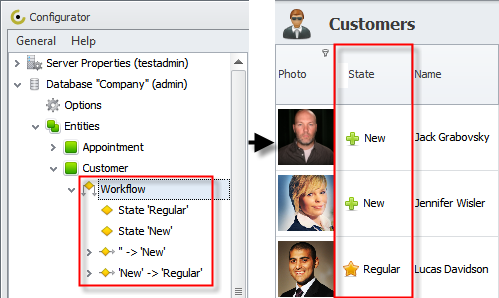
Arrange object data by tables.
Tables allow arranging quantitative data of objects in columns and rows. By using tables in your custom database you can better organize your objectsâ view and make calculations in table columns and rows.
For example, for the object "Customer" you can add the table "Purchases" that shows a list of purchases per customer. Such a table helps salespeople quickly view which purchases a given customer has made and what the total amount of the purchases is.
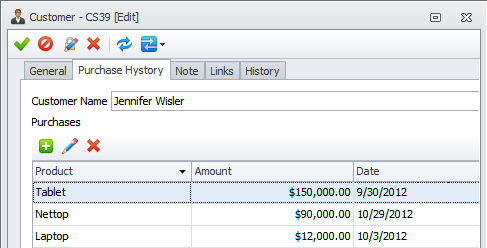
| Order 750 checklists in MS Word and PDF printable format at $49.99 USD only. |
BUY NOW!  |
|