|
Task Management Software |
 |
|
|
|
|
| |
|
 TESTIMONIALS TESTIMONIALS
|
|
"...This is an excellent program. I'm so glad that I stumbled on to this when researching for task management programs. Very low learning curv, quite flexible, and the price is right. Tried at least 20 other programs, either too complicated, too expensive, or poor documentation..."
Chad Lindsey -
Honolulu, HI
|
|
|
|
|
|
|
|
Project phase checklist |
|
|
|
|
|
|

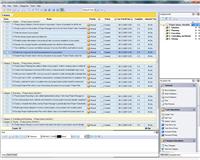 |
The project phase checklist plays the central role in project quality management articles and project quality management training tutorials. .
ProjectPhaseChecklist.zip 6,5 Kb
|
| Order 750 checklists in MS Word and PDF printable format at $49.99 USD only. |
BUY NOW!  |
1. Initiation
- 'Initiation' is the first phase of any project. It gives a foundation for all the phases and milestones. Your project will be started with Initiation.
- Assign a person to the position of Project Manager who in his turn forms Project Team. Sometimes Project Manager works in cooperation with Project Stakeholders (people who are engaged or interested in producing outcomes of current project) to find and select candidates to create Project Team.
- State the mission of your project.
- Set the primary project goals and objectives.
- Establish project deliverables to be produced after successful completion of your project.
- Specify a list of project benefits and identify people who will derive these benefits.
- Set a definition of success and define measures of success that will be used further to assess project outcomes.
- Define the scope and set technical requirements for your project.
- Create Project Charter which is the key document of your project. Project Charter states the primary goals of current project, its mission, measures of success, deliverables, benefits, scope etc. It should be agreed and signed by Project Stakeholders (obligatory) and Project Manager (optionally).
2. Planning
- 'Planning' lets address details of your project. It allows creating a plan to realize all the phases and deliverables. 'Planning' is about creating a list of specific actions that need to happen in order to achieve goals and objectives specified in Project Charter.
- Create Work Breakdown Structure (WBS) which is a hierarchical list of identifiable steps to put the project phases in order and accomplish current project. You can use brainstorming sessions to form WBS. Brainstorming will let you write down a list of tasks that step by step lead your project to accomplishment.
- After you have outlined WBS, now you can put its elements in order and logically re-arrange them to find the balance in your phases and see the whole project laid out in a visual format.
- For each task in WBS, set date&time characteristics, including Estimated time of completion, Due date, Start and Finish dates, and Milestones.
- Create a calendar for tasks to visualize when your model should be started and completed.
- Develop Project Plan which is one of the primary documents for your project. Project Plan includes a list of tasks, resources and date&time characteristics to organize project works.
3. Executing
- 'Executing' is also called Implementation phase. It lets keep Project Manager on top of everything he thought would happen during current project and whether or not it is actually happening.
- Use communication tools, methods and channels to ensure project resources (people, equipment and materials) are available and used in accordance with Project Plan.
- Create a schedule that will be used by Project Manager to periodically inform Project Stakeholder about current progress of your project and any issues occurred.
- Build diagrams to review current progress of your project and visualize percentages.
- Develop Project Implementation Plan which defines steps to accomplish the strategy. It includes actions and measures to implement and manage cost and quality, risks and changes, and other factors.
4. Controlling and Monitoring
- 'Controlling and Monitoring' is intended for reviewing current work progress and keeping the original project goals and objectives on track to ensure your project sticks to the original project scope.
- Arrange project audits and quality assurance to make sure current project runs in accordance with standards, expectations and measures specified in Project Plan.
- Manage changes and collect information to make right decisions about adding changes to your project.
- Manage risks to get an evaluation of risks and estimate probability for your project to succeed.
5. Closing
- 'Closing' is a set of actions that need to be done so your project can be officially closed.
- Collect the latest information and updates on current progress of your project.
- Create detailed summary reports of everything, from ...
| Order 750 checklists in MS Word and PDF printable format at $49.99 USD only. |
BUY NOW!  |
|





 |
CentriQS Tasks Management Solution 
Looking for multi-user task management software? Try CentriQS complete task management solution for planning, tracking and reporting tasks, projects, and schedules. Increase productivity of your small business or office by better organizing your employees' tasks and time.
 FREE Download CentriQS FREE Download CentriQS
|
|
|
|
|
|
|
|
|
|
CentriQS  -15% OFF -15% OFF |
All-in-one business management software
for small and midsize enterprises |
 |
|
|
| VIP Task Manager |
Multi-user project management software
to plan, schedule and track project tasks. |
 |
|
|
| VIP Checklists
|
More than 750 ready-to-use to-do lists
to plan your personal and business life |
 |
|
|
| VIP Team To Do List |
Professional task management software
to make and send team todo lists by email |
 |
|
|
| VIP Organizer |
Personal time management software
to organize time at home and at work |
 |
|
|
| VIP Simple To Do List
|
Simple and effective to-do list software
to plan daily chores, trips, wedding, etc. |
 |
|
|
|
|
|
|
|