|
Task Management Software |
 |
|
|
|
|
| |
|
 TESTIMONIALS TESTIMONIALS
|
|
"...This is an excellent program. I'm so glad that I stumbled on to this when researching for task management programs. Very low learning curv, quite flexible, and the price is right. Tried at least 20 other programs, either too complicated, too expensive, or poor documentation..."
Chad Lindsey -
Honolulu, HI
|
|
|
|
|
|
|
|
How to publish Task List of particular resource(s) to WEB? |
|
|
|
|
|
|

Here are the instructions to publish Task List of particular resource(s) to WEB:
- Start VIP Team To List product

- Go to Resources view
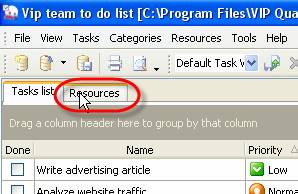
- Right click on the resource which uncompleted tasks you want to publish and select 'Put To Do list to FTP' from drop-down list
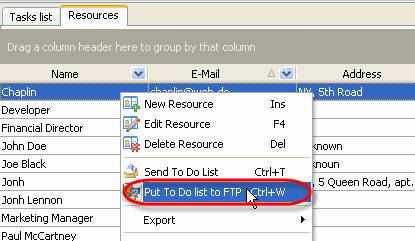
- If you want to publish the tasks of several resources simultaneously, select them and also use command 'Put To Do list to FTP'.
After that each resource will receive e-mail with the individual link to his/her list of uncompleted tasks.
Here are the instructions to set FTP parameters:
- Start VIP Team To List product

- Select main menu command [Tools -> Options…]
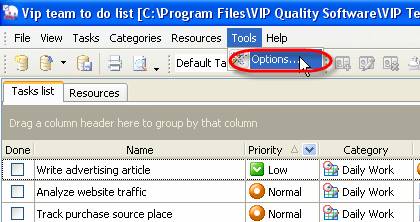
- Go to tab ‘FTP’
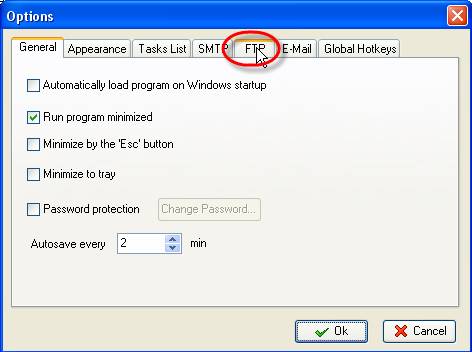
- Enter FTP or Proxy server parameters
Host – the name of the FTP server used for publishing To Do List files (documents).
User – user name (for access authorization).
Password – user password (for access authorization).
Host Directory – the folder on the server for physical allocation of the To Do List files. For each of the work group members a separate document is created in the specified directory, containing an individual task schedule.
HTTP address – the URL which corresponds to the Host Directory, for generating the URL for accessing the To Do List via a regular Internet Browser.
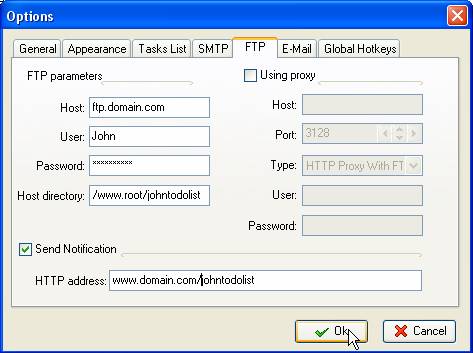 Check Send Notification option to notify the work group members about changes made in the To Do List documents on the server.





 |
CentriQS Tasks Management Solution 
Looking for multi-user task management software? Try CentriQS complete task management solution for planning, tracking and reporting tasks, projects, and schedules. Increase productivity of your small business or office by better organizing your employees' tasks and time.
 FREE Download CentriQS FREE Download CentriQS
|
|
|
|
|
|
|
|
|
|
CentriQS  -15% OFF -15% OFF |
All-in-one business management software
for small and midsize enterprises |
 |
|
|
| VIP Task Manager |
Multi-user project management software
to plan, schedule and track project tasks. |
 |
|
|
| VIP Checklists
|
More than 750 ready-to-use to-do lists
to plan your personal and business life |
 |
|
|
| VIP Team To Do List |
Professional task management software
to make and send team todo lists by email |
 |
|
|
| VIP Organizer |
Personal time management software
to organize time at home and at work |
 |
|
|
| VIP Simple To Do List
|
Simple and effective to-do list software
to plan daily chores, trips, wedding, etc. |
 |
|
|
|
|
|
|
|