|
|
|
|
|
| |
| |
| |
| |
|
|
|
» |
 |
|
| |
| |
| |
| |
| |
| |
|
|
|
 Authorization Authorization
|
|
|
|
|
|
|
How to use reminder in recurring tasks? |
|
|
|
|
|
|
If you want to check a recurring tasks as "Done" without opening the task, you can do this in Reminder popup window, please, do the following steps:
- Right click on required task and select ‘Edit Task’ from drop-down list
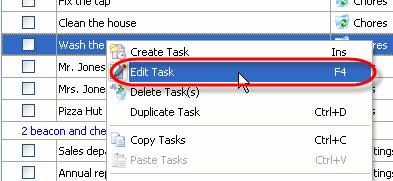
- Select ‘Reminder’ tab in ‘Edit Task’ window
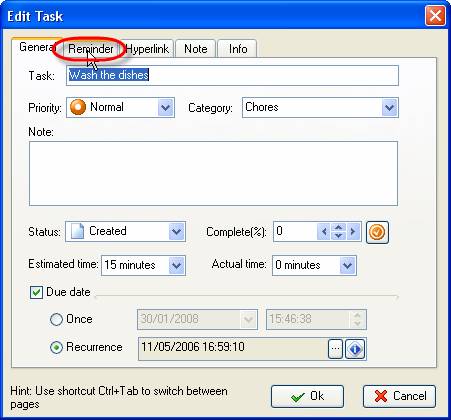
- Check ‘Reminder’ option
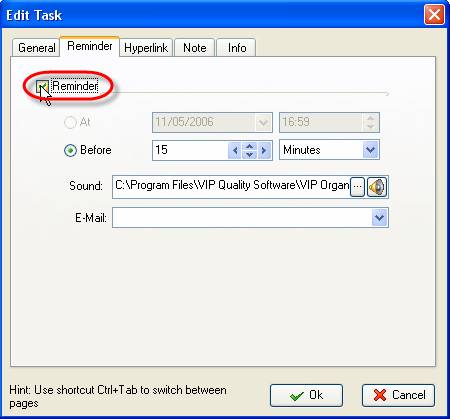
- Enter required interval before due date when you want reminder message to pop-up
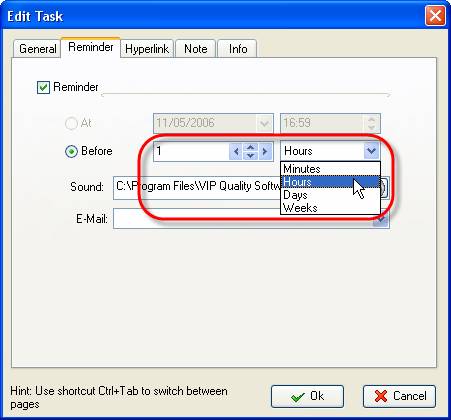
- Select audio file that will be played with a reminder message
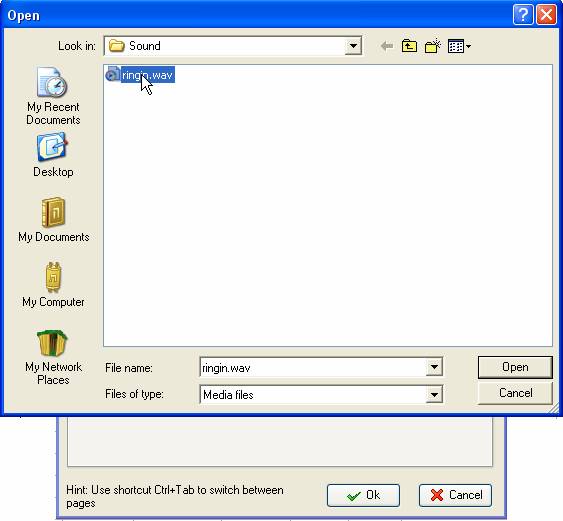
- Enter e-mail address you want a reminder to be send to and click ‘Ok’
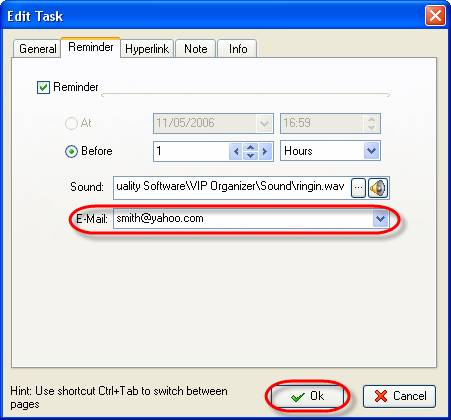
- When a reminder message pops up, click ‘Check’ button
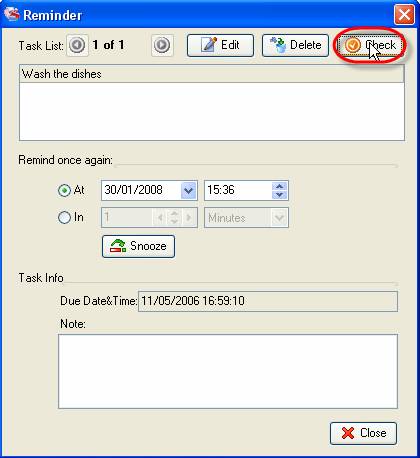





|
|
|
|
|
|